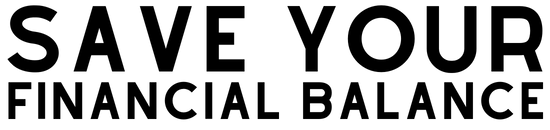Everything You Need to Know About RSU Tax Calculators!
Are you trying to wrap your head around RSU taxes and feel like you’re drowning in numbers and tax jargon? Well, worry no more! In this blog post, we’ll break down everything you need to know about RSU tax calculators in a fun and simple way. Let’s dive in!

What are RSUs?
First things first, Restricted Stock Units (RSUs) are a form of equity compensation offered by many companies, especially in tech. They are granted to employees and convert to company shares over a vesting schedule. Sounds cool, right? But here’s the kicker – they are “restricted”, meaning they come with certain conditions like staying with the company for a set period or meeting performance goals. Once vested, they become valuable assets, but also come with tax liabilities.
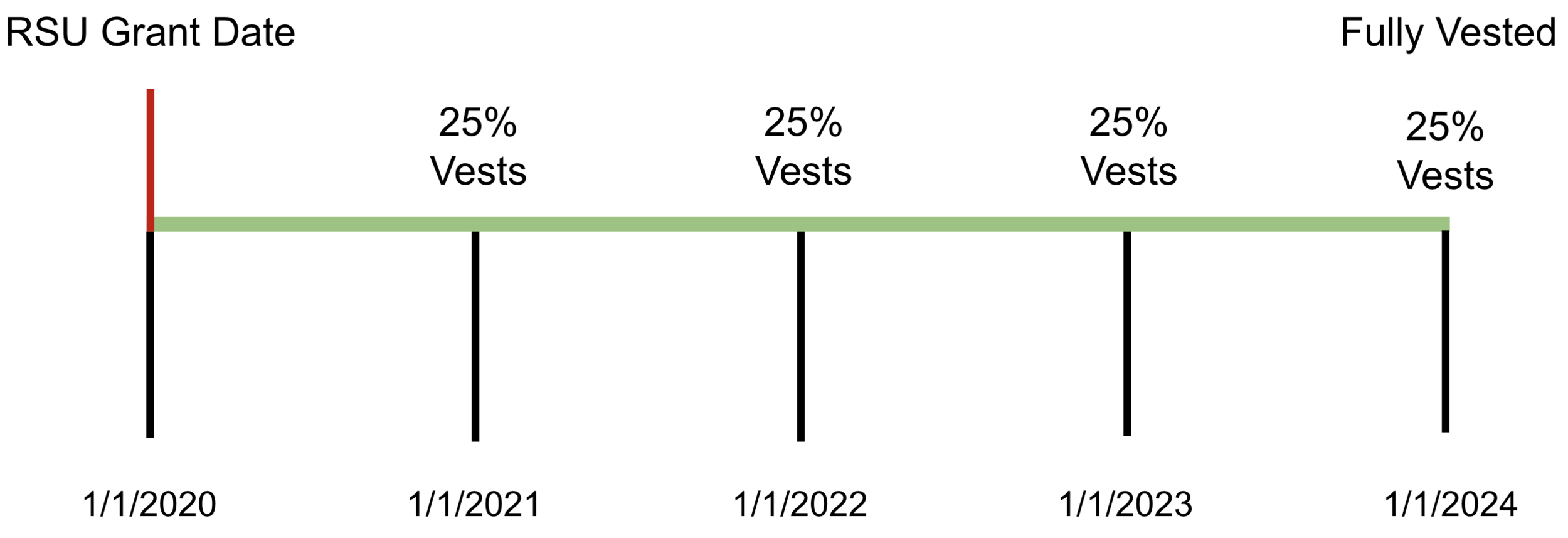
Why You Need an RSU Tax Calculator
Calculating taxes on your RSUs isn’t rocket science, but it can be a bit tricky if you aren’t familiar with how they work. This is where an RSU tax calculator comes in handy. It helps you estimate the taxes you’ll owe, so you’re not caught off guard come tax season. Imagine being prepared and not having to scramble for financial documents last minute!
How to Use an RSU Tax Calculator
Using an RSU tax calculator is simpler than you think. Here’s a step-by-step guide:
1. Download a Copy
Most RSU tax calculators are available online as Google Sheets or Excel templates. Make a copy of the template for personal use. For instance, you can find a useful RSU tax calculator on EquityFTW.
2. Enter Your Assumptions
You usually need to input several assumptions for accurate calculations. These include:
3. Review Your Federal and State Tax Rates
Your calculator might suggest federal and state tax rates based on the inputs. Make sure these rates are accurate. These rates can be adjusted based on recent tax tables (e.g., the 2024 tax tables).
4. Analyze the Outputs
Once you input all necessary data, the calculator generates outputs such as:
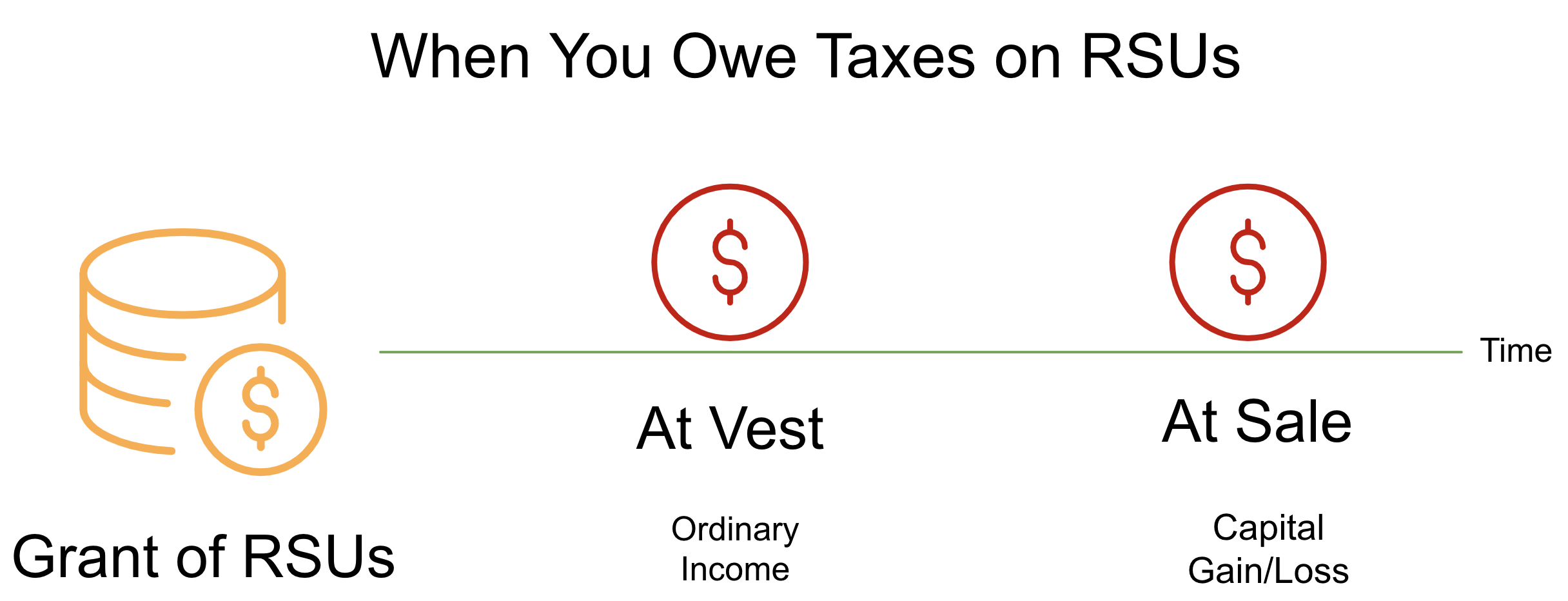
Extra Tips for Managing RSUs and Taxes
It’s not just about calculating taxes; understanding how to handle your RSUs post-vesting is vital too:
Real-Life Example
Let’s imagine you have 1,000 RSUs with a unit value of $50. With a federal tax rate of 22% and a state tax rate of 5%, the calculator breaks down your estimated tax liability including federal, state, Social Security, and Medicare contributions. How cool is that?
Conclusion
Restricted Stock Units can be a lucrative part of your compensation, but it’s essential to understand their tax impact. An RSU tax calculator is a fantastic tool to help you stay on top of your finances. Don’t let the complexities scare you; use these tools to your advantage and make the most of your RSUs!
Ready to dive deeper? Check out the calculator on Domain Money or explore other resources on AdvisorFinder! Happy calculating!
Do you have any questions or tips for managing RSUs? Drop them in the comments below!
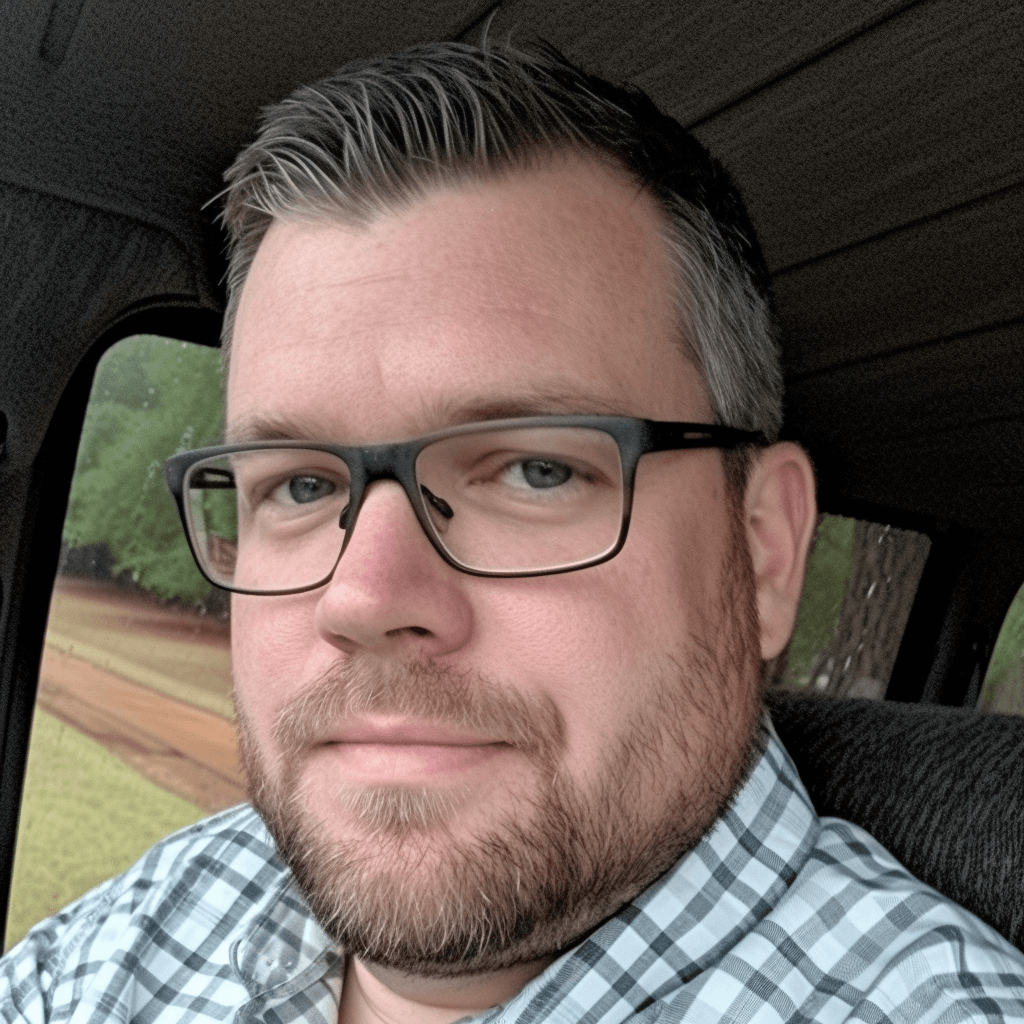
Mason Caldwell is a financial expert and writer who specializes in topics related to taxation, personal finance, and economic analysis. With extensive experience in the financial industry, Mason has contributed to numerous financial publications, sharing insights that help individuals and businesses make smarter financial decisions. Known for his ability to simplify complex financial topics, Mason’s articles are both informative and accessible to a wide audience. When he’s not writing, Mason enjoys hiking, reading historical novels, and exploring new technologies in finance.