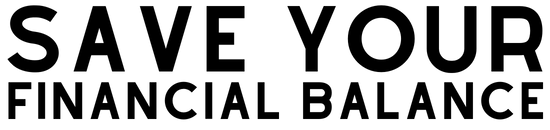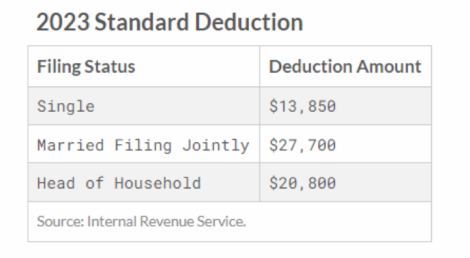Form 8962: Everything You Need to Know About the Premium Tax Credit!
Hey there, tax warriors! 

 What is Form 8962?
What is Form 8962?
Form 8962 is used to calculate your Premium Tax Credit (PTC) and to reconcile it with the advance payments of the Premium Tax Credit (APTC). If you received APTC to offset the cost of your health insurance purchased through the Health Insurance Marketplace, this form is a must! You can check the detailed instructions and download the form directly from the IRS website here.
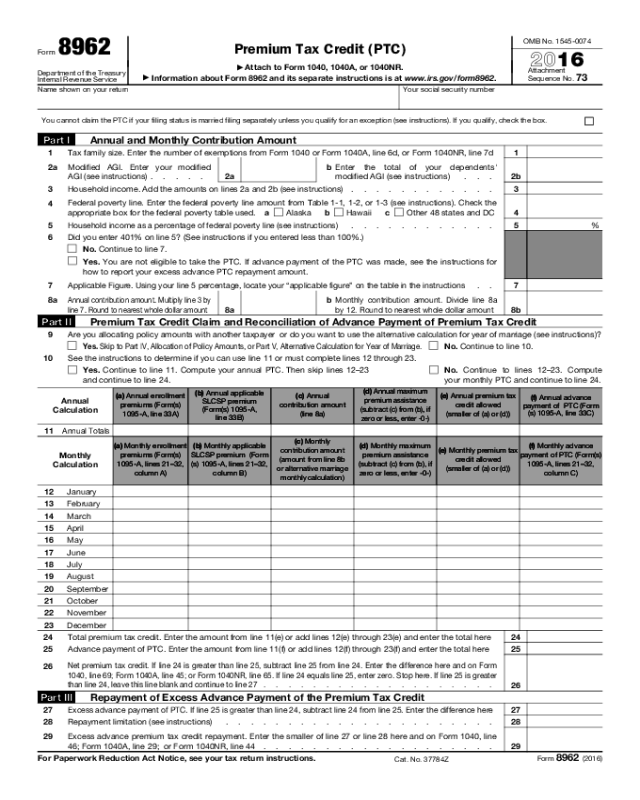
 Why Do You Need to File Form 8962?
Why Do You Need to File Form 8962?
If you received advance payments of the premium tax credit (APTC) or if you want to claim the premium tax credit (PTC), you must file Form 8962 with your income tax return. This form helps you figure out whether the APTC amount was accurate based on your actual annual income.
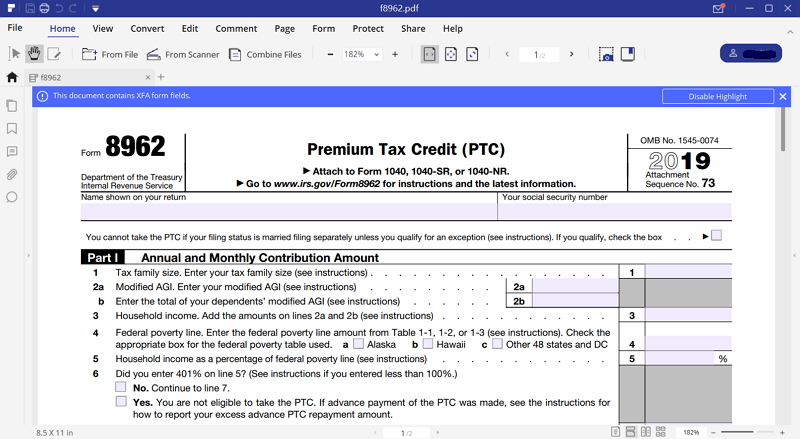
 Steps to Complete Form 8962
Steps to Complete Form 8962
Step 1: Gather Your Documents
Before you start, make sure you have your Form 1095-A (Health Insurance Marketplace Statement). This form shows the months you were covered and any APTC paid on your behalf.
Step 2: Enter Personal Information
On Form 8962, enter your name and social security number—these should match the details on your tax return exactly!
Step 3: Annual and Monthly Contribution Amounts (Part I)
You need to determine your Household Income and Family Size. These figures will be used to calculate your annual and monthly contribution amounts.
Step 4: Premium Tax Credit Claim and Reconciliation (Part II)
This section helps you reconcile the APTC received with the actual PTC based on your annual income. You’ll use the amounts from Form 1095-A to fill this out.
Step 5: Repayment of Excess APTC (Part III)
If the APTC you received is more than the PTC you’re eligible for, you might have to repay the excess. But don’t worry—there are limitations to how much you need to pay back.
Step 6: Allocation of Policy Amounts (Part IV)
If you shared a policy with another taxpayer and need to allocate policy amounts, you’ll deal with that here.
Step 7: Alternative Calculation for Married Filing Jointly (Part V)
If you got married during the year and APTC was paid for a family member, you might want to explore this part to possibly repay less excess APTC.
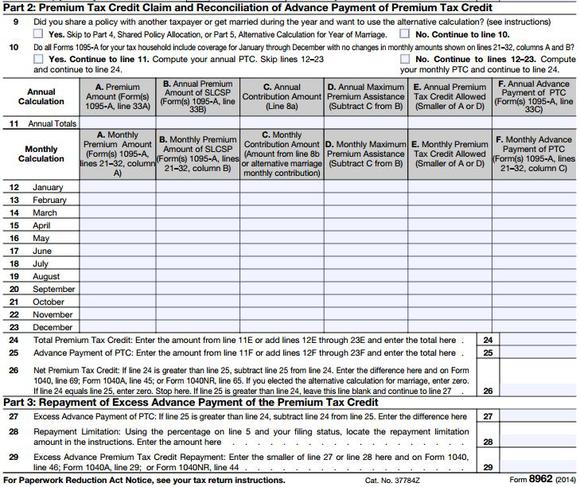
Common Pitfalls to Avoid!
Mathematical Errors
Double-check your calculations, especially for your annual and monthly totals!
Incorrect Household Income
Make sure you include all sources of income to avoid errors in your eligibility calculations.
Allocation Mistakes
If you’re sharing a plan, make sure to correctly allocate the premiums, SLCSP, and APTC between taxpayers.
Not Reporting Changes
Always report any changes in circumstances like income, household size, or address to the Marketplace to ensure accurate calculations.
Need More Help?
If you’re still feeling stuck, don’t hesitate to consult the detailed instructions for Form 8962 on the IRS website here or seek help from a tax professional.
Conclusion
Hey, now you’re all set to tackle Form 8962 like a pro! Just follow the steps, avoid common mistakes, and you’ll breeze through reconciling your Premium Tax Credit. Happy filing!
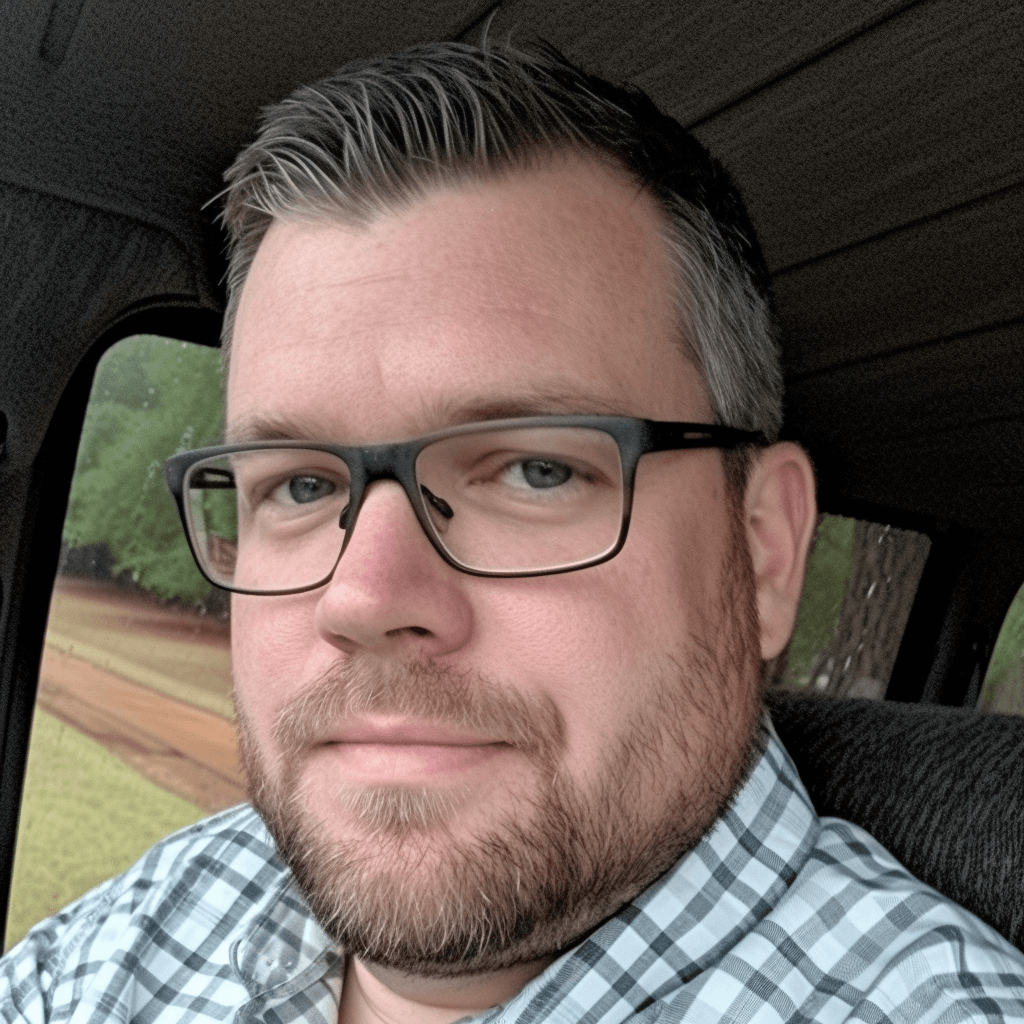
Mason Caldwell is a financial expert and writer who specializes in topics related to taxation, personal finance, and economic analysis. With extensive experience in the financial industry, Mason has contributed to numerous financial publications, sharing insights that help individuals and businesses make smarter financial decisions. Known for his ability to simplify complex financial topics, Mason’s articles are both informative and accessible to a wide audience. When he’s not writing, Mason enjoys hiking, reading historical novels, and exploring new technologies in finance.